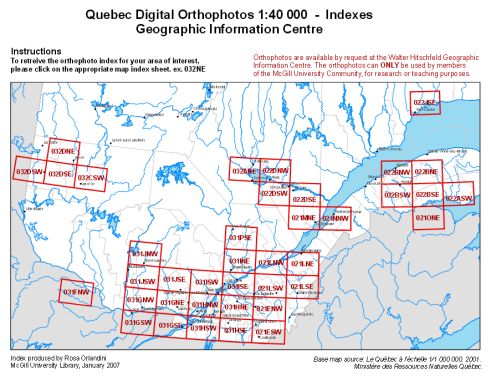Soon after Google announced that they were discontinuing Google Reader, I switched to RSSOwl as my newsreader. RSSOwl is an native application that runs on Windows, Mac, or Linux. It has a slightly retro UI that is familiar to anyone that started reading news with usenet. It is entirely local, meaning that you can only access it from a single PC.
For me, these are good things, although I understand that for others they may be dealbreakers. Since Switching to RSSOwl, I’ve broken the habitual but low-benefit activity of sifting and starring through news items, a practice that did little more than generate a endless list of items to go back to while providing me with little more increased awareness that whatever I could glean from scanning the headlines.
My current practice is to open RSSOwl once or twice a day (and some days I forget), click the “update all feeds” button, and then scan the headlines. Interesting items are scanned and if it looks like something I should read, it gets added to Instapaper.
Granted, I’ve developed a bit of a Instapaper backlog now (who doesn’t have a reading pile backlog, I ask you!), but it is growing slower than before: fewer items are added and more items are actually read and pulled off the stack as well.
I will admit that I’ve been tempted a number of times to investigate one or more of the web-based alternatives that have been making the rounds these last few days, but I was strong and resisted! My new system is working, and working well, thank you. There is always room for optimization, but for that I think I’ll delve into the many options and features in RSSOwl that I haven’t yet played with. If I learn anything useful, I promise I’ll report back.