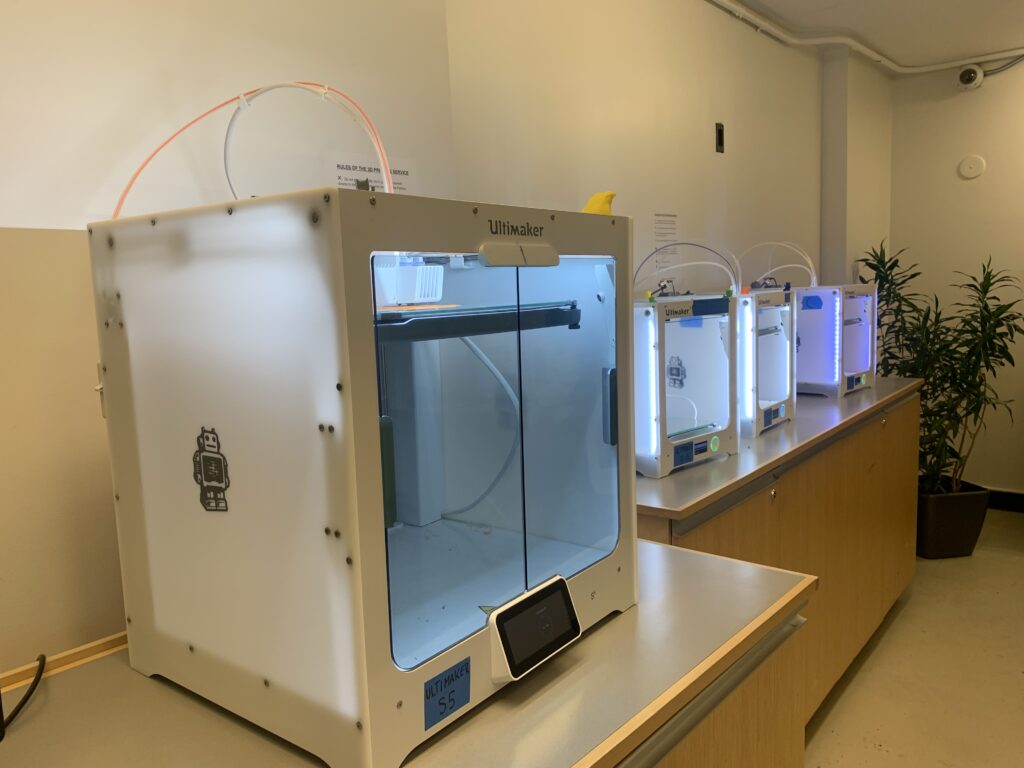On the faithful day of March 11th, 2021, Amanda took to reddit to see what the r/mcgill community were asking. After a tumultuous year full of change, we are reviewing some answers to showcase some of the things that are back at the McGill Library.
Resources
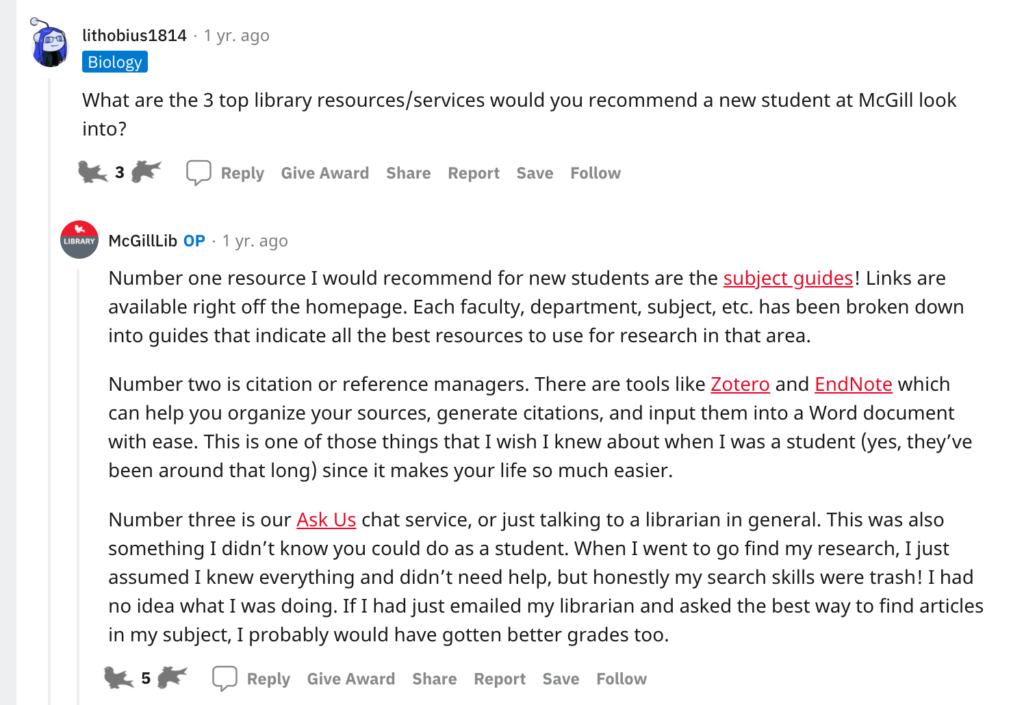
Q: What are the 3 top library resources/services you would recommend a new student at McGill look into?
A: Number one resource I would recommend for new students are the subject guides! Links are available right off the homepage. Each faculty, department, subject, etc. has been broken down into guides that indicate all the best resources to use for research in that area.
Number two is citation or reference managers. There are tools like Zotero and EndNote which can help you organize your sources, generate citations, and input them into a Word document with ease. This is one of those things that I wish I knew about when I was a student (yes, they’ve been around that long) since it makes your life so much easier.
Number three is our Ask Us chat service, or just talking to a librarian in general. This was also something I didn’t know you could do as a student. When I went to go find my research, I just assumed I knew everything and didn’t need help, but honestly my search skills were trash! I had no idea what I was doing. If I had just emailed my librarian and asked the best way to find articles in my subject, I probably would have gotten better grades too.
UPDATE: These three resources are still some of the best starting points and super useful for new students. Since then, we have also create an orientation booklet full with library informations, games, and well-being tips. You can check it out on the orientation page.
Cool Features
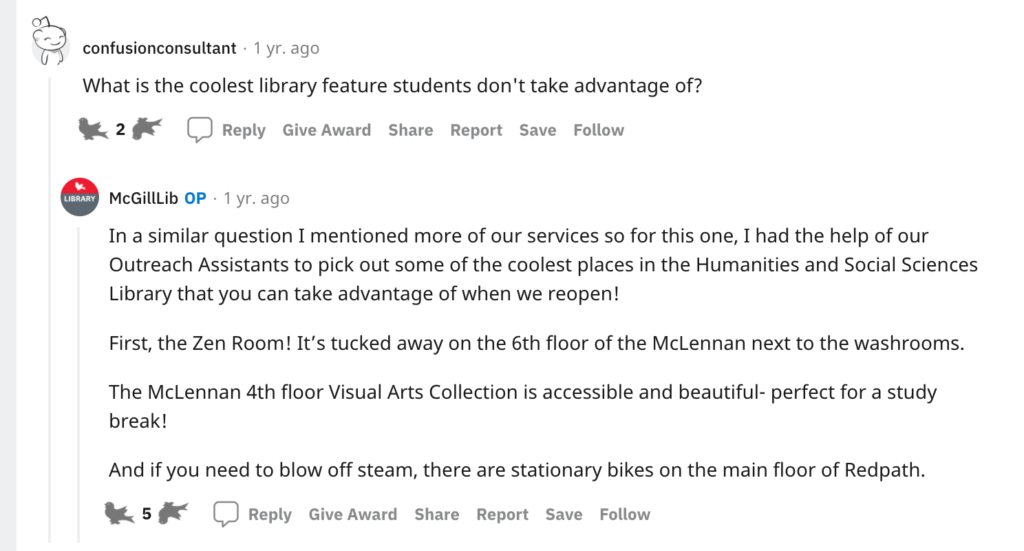
Q: What is the coolest library feature students don’t take advantage of?
A: In a similar question I mentioned more of our services so for this one, I had the help of our Outreach Assistants to pick out some of the coolest places in the Humanities and Social Sciences Library that you can take advantage of when we reopen!
First, the Zen Room! It’s tucked away on the 6th floor of the McLennan next to the washrooms.
The McLennan 4th floor Visual Arts Collection is accessible and beautiful – perfect for a study break!
And if you need to blow of steam, there are stationary bikes on the main floor of Redpath.
UPDATE: Firstly, while majority of the library is open the zen room remains closed! You can find updates by checking out the page. The 4th floor Visual Arts Collection is open and the chains in front of the art are great places to relax. Lastly, the Innovation Commons is back in action with an all new One-Button Studio. To learn more read our latest blog post.
Book Loans
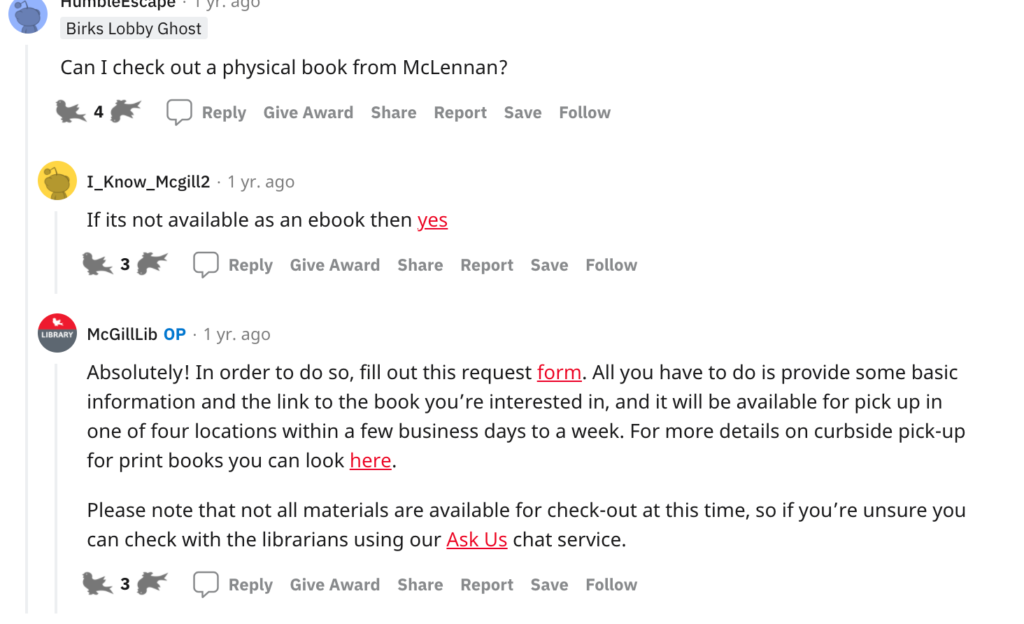
Q: Can I check out a physical book from McLennan?
UPDATE: Our book loaning services are back to normal! Simply find the book you would like to take out by wandering through the stacks or requesting a pick-up and take it to the front desk or one of our self-checkout machines.
Study Pods
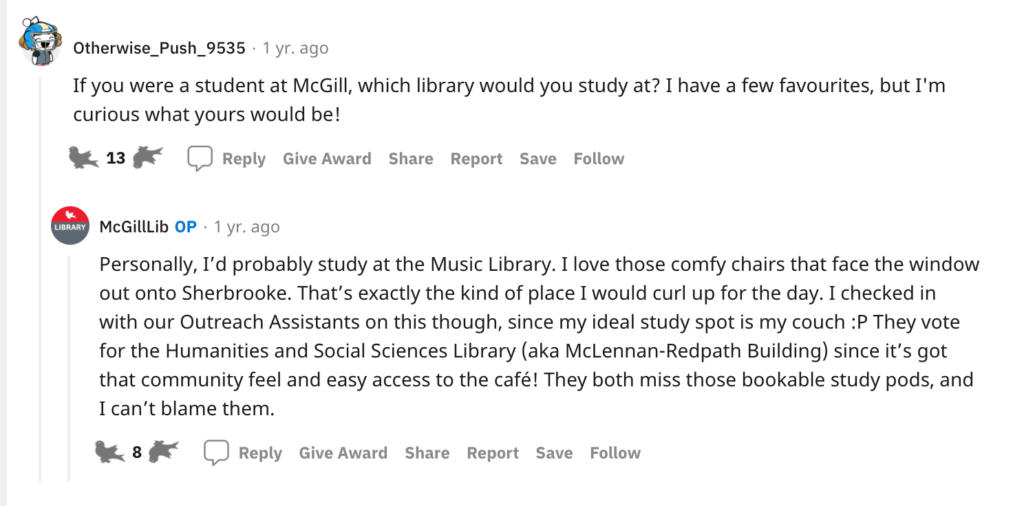
Q: If you were a student at McGill, which library would you study at? I have a few favourites, but I’m curious what yours would be!
A: Personally, I’d probably study at the Music Library. I love those comfy chairs that face the window out onto Sherbrooke. That’s exactly the kind of place I would curl up for the day. I checked in with our Outreach Assistants on this though, since my ideal study spot is my couch 😛 They vote for the Humanities and Social Sciences Library (aka McLennan-Redpath Building) since it’s got that community feel and easy access to the café! They both miss those bookable study pods, and I can’t blame them.
UPDATE: A year later our study pods are back open! You can book a room on the reservation website. The Music library, especially with the sun coming out more often, is an awesome space to get that Vitamin D while studying with it’s wonderful windows.
Fun Things to Access
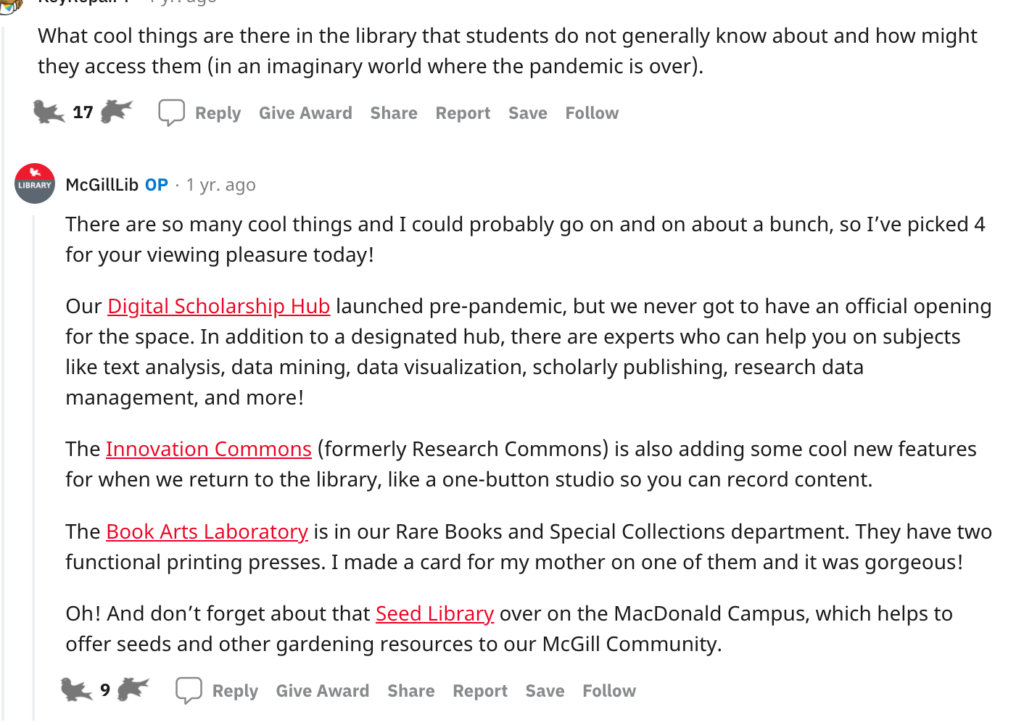
Q: What cool things are there in the library that students do not generally know about and how might they access them (in an imaginary world where the pandemic is over).
A:
Okay I could probably go on and on about a bunch, so I’ve picked 4 for your viewing pleasure today!
Our Digital Scholarship Hub launched pre-pandemic, but we never got to have an official opening for the space. In addition to a designated hub, there are experts who can help you on subjects like text analysis, data mining, data visualization, scholarly publishing, research data management, and more!
The Innovation Commons (formerly Research Commons) is also adding some cool new features for when we return to the library, like a one-button studio so you can record content.
The Book Arts Laboratory is in our Rare Books and Special Collections department. They have two functional printing presses. I made a card for my mother on one of them and it was gorgeous!
Oh! And don’t forget about that Seed Library over on the MacDonald Campus, which helps to offer seeds and other gardening resources to our McGill Community.
UPDATE: The Digital Scholarship Hub is now open! You can check out their spaces, resources and events on their website.
Thanks for going down memory lane with us! If you have any other questions about what has changed in the library email hssl.library@mcgill.ca