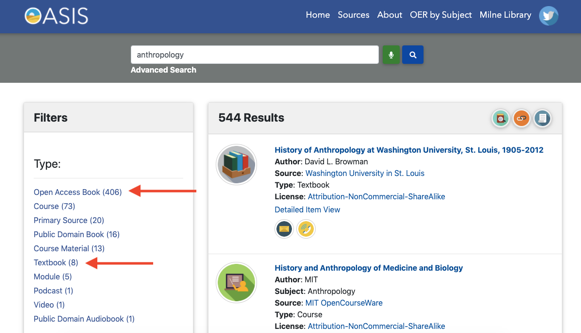Did you know that the Library offers free online workshops to help with your research?
The Digital Scholarship Hub at the McGill Library is proud to present its Fall 2020 Workshop Schedule. This semester we are offering 27 interactive workshops and lively discussions on artificial intelligence, research data management, digital scholarship tools, scholarly communications, and more!
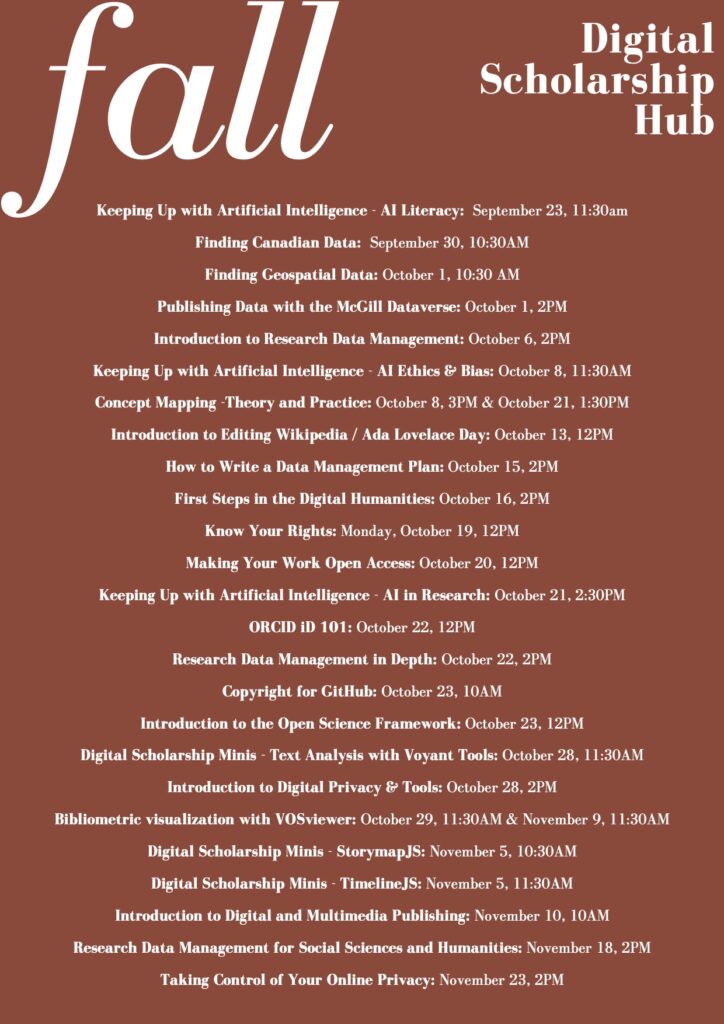
Workshops are listed on our Digital Scholarship Hub’s calendar and the Library’s workshops page. Some of the offerings include:
Introduction to Research Data Management
Tuesday, October 6, 2:00pm (Eastern)
This workshop will provide attendees with an overview of the best practices for efficiently managing data during the research process. Just like project management, implementing effective research data management (RDM) practices is an important way to save time, stay organized, and ensure that your research process and results are reproducible; a cornerstone of robust research. Attendees will participate in hands-on activities to learn about file naming conventions, file formats, and metadata. We will also briefly introduce related topics such as documentation (e.g. README files) and the preservation and storage of data over time. Towards the end of the session, there will also be time to ask questions and discuss RDM in the context of your own discipline.
First Steps in the Digital Humanities
Friday, October 16, 2:00pm (Eastern)
Are you interested in exploring the exciting field of Digital Humanities but having trouble figuring out where to start? This session is for you. Designed for newcomers to DH, it will help you to orient yourself it this “expanded field” by understanding its history and key related concepts, as well as set you up for understanding how you might approach getting started with a digital project with or without technical expertise.
Introduction to Digital Privacy & Tools
Wednesday, October 28, 2:00pm (Eastern)
This workshop will be of interest to those who want to learn more about online privacy, our personal data, how it is collected, and its potential uses. This will be a venue for reflection and discussion, with an overview at the end of some of the tools at our disposal to help us safeguard our privacy.
We also offer support for digital research projects of McGill faculty, students, and staff tailored to their research needs. Contact us to schedule an appointment with one of our experts.
Questions? Contact us at dshub.library@mcgill.ca.