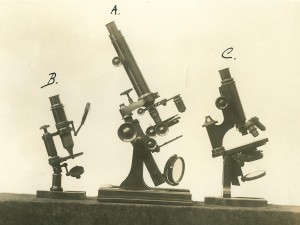Now, I do use and appreciate JSTOR. After all, they have full-text articles! And mugs! But there is a time and a place for this particular resource. And it should never be the only article database you rely on. Consider this a public service announcement for those of you who are working on mid-term assignments to remember to use multiple databases for your research.
First, what is JSTOR?
A digital library. JSTOR aggregates content (journal articles, book reviews, and—new this year—books) from over 1,500 academic journals in a range of disciplines. It’s name is short for Journal STORage, meaning that they have compiled an enormous library of old issues of journals. Although they’ve been working on expanding the number of current journals, there is still often a delay between the time a journal article is published and the time it appears on JSTOR (often 3-5 years!). JSTOR “aims to expand access to scholarly content around the world and to preserve it for future generations,” is a not-for-profit organization, and all-around good guy.
But what is it not?
A research tool. JSTOR, unlike many other databases, doesn’t have abstracts or subject headings. That means, your options for searching and finding relevant information are limited. JSTOR’s primary function is as an archive, which means that their indexing2 is not overly strong. This means, to find the best sources, you are better off searching in a database with better indexing and THEN going to JSTOR to retrieve the article. (Though this might not work if your article is too recent.)
So when should you use JSTOR?
When you have an author or title that you know already. When you have a good idea already of what you need and a simple keyword search will suffice. When you’re looking for an easy way to find historical articles (JSTOR has journal archives going back to the 1840). When you don’t need the most up-to-date research (say, in fields like history or literature, where scholarship from 5+ years ago can still be relevant).
Bottom line?
JSTOR is really great resource. And has nice mugs. You need to be aware of what you’re getting when you’re using it and recognize its limitations. But more than anything, you need to always be using other databases in addition to make sure you’re not missing the most up-to-date research or missing other relevant resources because of limited search capability.
The librarians at McGill provide you with lists of resources (including databases!) relevant to the subjects you’re studying. Just go to this page and look up the topic you’re researching here.
For example, here’s one of our subject research guides for the history of medicine.
1. This is called a “moving wall.”
2. This means, how they organize their articles by topic. Think of this as the equivalent of a hashtag. Normally, librarians tag all of the articles and books entered into a database or library catalog, using a list of predefined terms.