This is part of a series of posts designed to expose readers to the range of materials we have here at the Osler Library and provide tips on how to find and use specific resources. These various installments will form the basis of a comprehensive Osler Library user guide. Your questions and feedback are welcome!
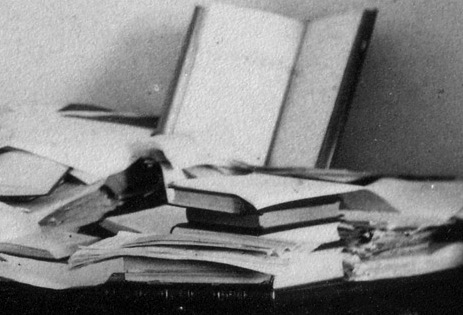 About
About
The Osler Library holds nearly 200 individual archives. These include both fonds—bodies of documents accumulated by a person or institution during the course of their activities—and collections—groupings of materials arranged thematically.
The majority of the archives are fonds received from physicians and medical professionals attached to McGill University and the Faculty of Medicine. The most notable example would be the collection of William Osler material. Other fonds or collections relate to medicine and medical practitioners in Quebec or in Canada, such as the James Bell Johnston Fonds or the AIDS Collection. There are a small number of institutional archives (such as the Royal Victoria Hospital Women’s Pavillion Collection).
Finding information
Information about particular fonds or collections in the Osler Library can be accessed in two ways: in a specialized archival database or through the McGill Library’s online public access catalogue. The archival database can be found here. The database provides fonds-level descriptions of each fonds or collection (that means, a brief overview of the materials included, a biography or history of the person of institution that created the documents, the date range of material, and information about its provenance.) Many also have links to inventory lists, available in PDF, which provide information about each folder or item in a fonds or collections. These are linked to from the description.
The same information is also found in the McGill Library Catalogue. An easy way to find archival material in the library catalogue is by using the Classic Catalogue (also linked to on the library homepage). Once in the Classic Cataloge, you can select an Advanced Search, which will give you the option of selecting “Types of materials.” Select “Archive” then enter in your search terms above and only archival material will be retrieved. The same information is provided, except that if there is a link to a PDF inventory list you will have to copy and paste the link.
User information
Visitors to the archives are welcome during our opening hours. It’s recommended to make an appointment, but not necessary. You will be asked to leave coats and bags in our coatroom, fill out a form with your information, and leave a student card or other piece of identity with us during the time that you’re consulting materials. Only pencils can be taken into our reading rooms and staff will instruct you on proper handling of fragile materials.
Happy researching!

