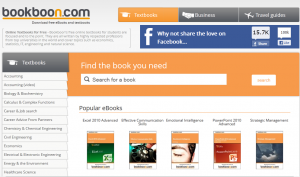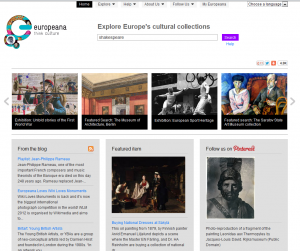Are you busy writing term papers now? I have been receiving more reference questions about seeking the full-text article with a known reference. Other than relying on the Library Catalogue, we could also use Google Scholar for this purpose. You could set up a library link to McGill University in Google Scholar in order to quickly locate the full-text.
Go to Google Scholar and click “Settings” on the top-right corner. Then click “Library links” on the left side of the Scholar Settings screen and enter McGill University in the “Show library access links for” box. Save this setting, and you will be able to see the Find it at McGill link on the right side of the Google Scholar results page for your next search. Follow the Find it at McGill link and you will get to the full-text article available in McGill Library’s collection. Don’t forget to turn on VPN or log into EZproxy if you are off campus.

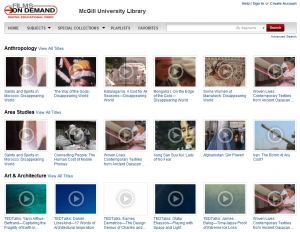

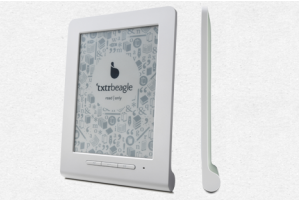 A tiny e-reader, called Beagle, only five inches and 128 grams, was introduced by Txtr at the Frankfurt Book Fair last week. It has no Wi-Fi embedded, and it needs to work with smartphone to add e-books. “The main selling point is its low price – €9.90 ($12.88 USD)”. Read more at
A tiny e-reader, called Beagle, only five inches and 128 grams, was introduced by Txtr at the Frankfurt Book Fair last week. It has no Wi-Fi embedded, and it needs to work with smartphone to add e-books. “The main selling point is its low price – €9.90 ($12.88 USD)”. Read more at