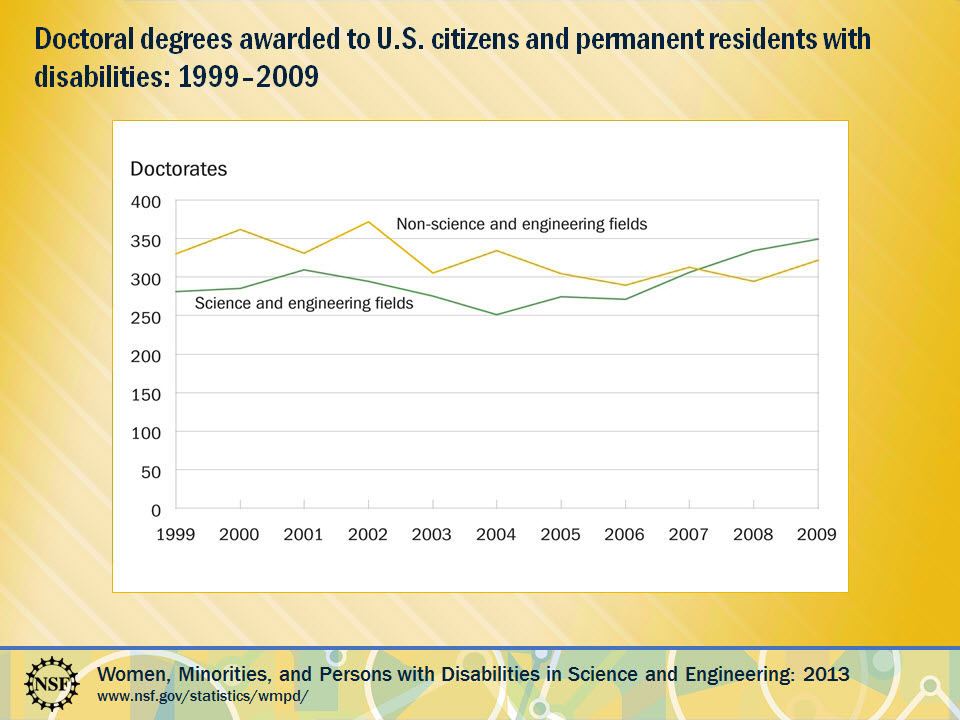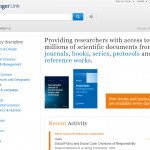Today kicks off McGill’s Second Disability Awareness Week: Inclusion – celebrating sustainable campus practices. Schulich Library has retired its Canadian Patents Exhibit that used to live in the display case on the main floor and has replaced it with an exhibit highlighting the 7 Principles of Universal Design. The Center for Universal Design at North Carolina State University defines Universal Design as: The design of products and environments to be usable by all people, to the greatest extent possible, without the need for adaptation or specialized design. The Office for Students with Disabilities at McGill tells us that “Universal Design is the model most Higher Education Disability service providers in North America are turning to…Design and conception are the focus, rather than the individual or any specific impairment. Universal Design is originally and historically an architectural framework which includes 7 principles.” Come to Schulich Library and visit the 7 Principles of Universal Design Exhibit. The exhibit includes pictures and objects that exemplify each of the principles. You might be surprised by how many everyday objects and architectural features are informed by Universal Design principles.
Today kicks off McGill’s Second Disability Awareness Week: Inclusion – celebrating sustainable campus practices. Schulich Library has retired its Canadian Patents Exhibit that used to live in the display case on the main floor and has replaced it with an exhibit highlighting the 7 Principles of Universal Design. The Center for Universal Design at North Carolina State University defines Universal Design as: The design of products and environments to be usable by all people, to the greatest extent possible, without the need for adaptation or specialized design. The Office for Students with Disabilities at McGill tells us that “Universal Design is the model most Higher Education Disability service providers in North America are turning to…Design and conception are the focus, rather than the individual or any specific impairment. Universal Design is originally and historically an architectural framework which includes 7 principles.” Come to Schulich Library and visit the 7 Principles of Universal Design Exhibit. The exhibit includes pictures and objects that exemplify each of the principles. You might be surprised by how many everyday objects and architectural features are informed by Universal Design principles.
The 7 Principles of Universal Design:
PRINCIPLE ONE: Equitable Use
The design is useful and marketable to people with diverse abilities.
PRINCIPLE TWO: Flexibility in Use
The design accommodates a wide range of individual preferences and abilities.
PRINCIPLE THREE: Simple and Intuitive Use
Use of the design is easy to understand, regardless of the user’s experience, knowledge, language skills, or current concentration level.
PRINCIPLE FOUR: Perceptible Information
The design communicates necessary information effectively to the user, regardless of ambient conditions or the user’s sensory abilities.
PRINCIPLE FIVE: Tolerance for Error
The design minimizes hazards and the adverse consequences of accidental or unintended actions.
PRINCIPLE SIX: Low Physical Effort
The design can be used efficiently and comfortably and with a minimum of fatigue.
PRINCIPLE SEVEN: Size and Space for Approach and Use
Appropriate size and space is provided for approach, reach, manipulation, and use regardless of user’s body size, posture, or mobility.
Image from www.udeworld.com
 April is a busy month when you are wrapping up your studies and planning your summer activities. For those of you who are preparing for a job interview in the GIS field, I would like to share the following tips from GIS Lounge.
April is a busy month when you are wrapping up your studies and planning your summer activities. For those of you who are preparing for a job interview in the GIS field, I would like to share the following tips from GIS Lounge.