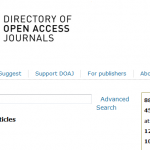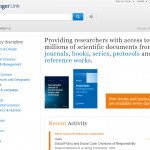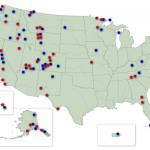 Have you finished your exams and are you planning your summer trips? If so, you will probably find this article useful. National Geographic recently created a list of 100 most appealing adventure places in the States where you might be able to enjoy your favorite activities in pure nature.
Have you finished your exams and are you planning your summer trips? If so, you will probably find this article useful. National Geographic recently created a list of 100 most appealing adventure places in the States where you might be able to enjoy your favorite activities in pure nature.
If you decide to visit several places on one trip, you may draw your itinerary using this interactive map.
If you cannot go to any of these sites this summer, you can at least play fun puzzles by creating one of these famous natural beauties.
Read more on National Geographic.
Image: America’s Best Adventures Maps from National Geographic