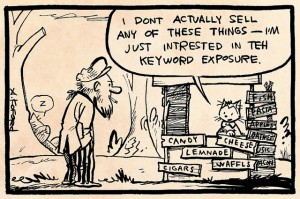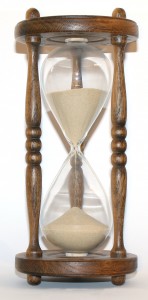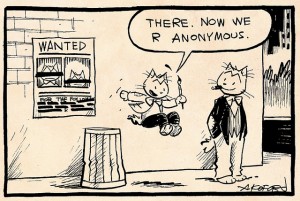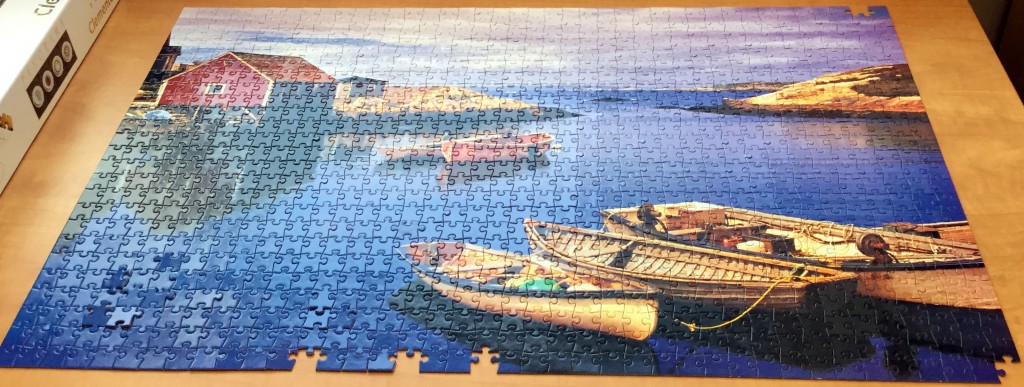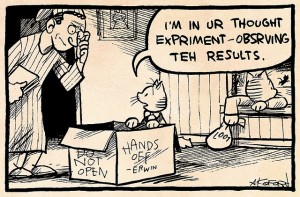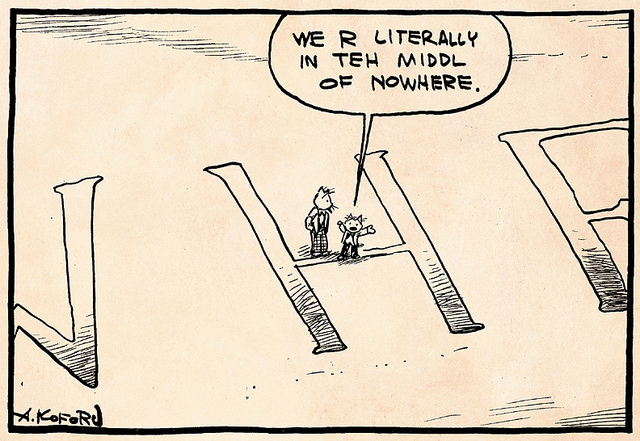I am fortunate this semester to be able to participate in a new graduate Chemical Engineering course called “CHEE 687 Research Skills and Ethics,” taught by Professor Nathalie Tufenkji. This course covers a wide range of topics dealing with how to conduct research as a graduate student and professional, such as best practices for keeping a lab notebook, how to recognize and manage conflicts of interest, what elements to include when writing a scientific paper, how to determine who should be a co-author on a paper, etc. I find the classes very engaging and practical, thereby inspiring me to write about some of the topics presented with the belief that it might be of interest to readers doing their own research.
The first topic I would like to discuss is about scientific writing. We may have a sense when we are reading a research article that it is difficult to read or that there is something quite not right with the article, but we may not always be able to articulate the reasons why.
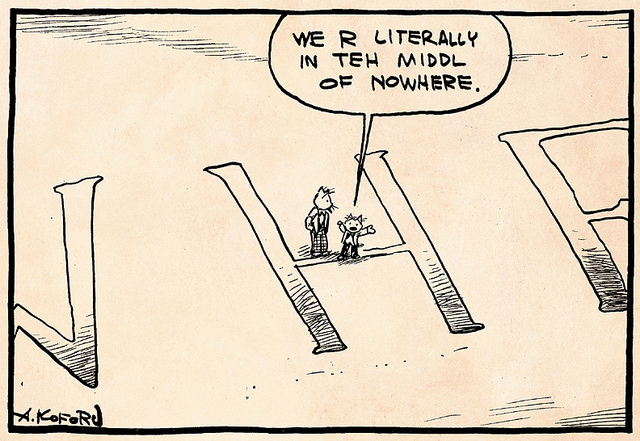 What are the characteristics of a good scientific paper? What should we look for when reading a paper and what elements should we consider including when writing one? We tackled this topic in class by discussing what should be in each section of a research article, which is summarized in the points below:
What are the characteristics of a good scientific paper? What should we look for when reading a paper and what elements should we consider including when writing one? We tackled this topic in class by discussing what should be in each section of a research article, which is summarized in the points below:
- Introduction/Background section: Publishing a journal article is a method of communicating research findings and helps build a researcher’s professional reputation. However, Professor Tufenkji also reminded us that one of the purposes of a research article is to educate readers. Imagine that one of the article’s readers is a beginning graduate student in this area. Therefore, the introduction/background section of the article is where the authors should explain the context of the research by summarizing and citing previous work in the area, describing how this study builds on previous publications or is different from them, stating the motivation of the study (the “why”), and presenting the research question/hypothesis (the “what”). This section usually starts from the general (the summary of previous work) and moves to the specific (the research question/hypothesis).
- Methods section: Includes a detailed description of the steps the authors took to conduct the experiment/study (the “how”) so that readers can reproduce the study if they wish. The more details the authors can provide to help the reader understand and replicate what was done, the better (e.g., state the pH of a sample, the volume of the sample, how or where it was obtained, etc.).
- Results section: Simply describes what was found. The results section should be presented in the same order as the methods section to make it easier for readers to follow. For example, if the authors conducted two experiments and described the steps for Experiment 1 first in the methods section, then the reader would also expect the results for Experiment 1 to appear first in the results section.
- Discussion & conclusion sections: Interpret the results by explaining to the reader what the data means and comparing this data to previous published literature on the topic. This is also where the authors use the data to make appropriate and logical conclusions (without generalizing or over interpreting the results) and describe directions for future research.
The authors should write the paper in a way that makes the greatest impact on its readers, such as writing an article title that describes the major finding of the article and writing the article in a language that is as clear as possible (see a list of wordy phrases to avoid using when writing a manuscript).
 Remember that while the article is written in the order that the authors went about conducting the experiment/study (i.e., Introduction/Background – Methods – Results – Discussion/Conclusion), this does not mean that you need to read the article in this order. I frequently skim a research article in the following order to quickly extract the main points: after reading the abstract, I jump to the discussion and conclusion sections to find out what the research all means, then back track to the introduction/background to get the context for the research, look at the results for more details of what was found, paying attention to any figures or tables that summarize the main findings of the article, and finally examine the details in the methods section. If the article is relevant for my own research or impacts my professional practice, I will read it thoroughly, otherwise I will put it aside.
Remember that while the article is written in the order that the authors went about conducting the experiment/study (i.e., Introduction/Background – Methods – Results – Discussion/Conclusion), this does not mean that you need to read the article in this order. I frequently skim a research article in the following order to quickly extract the main points: after reading the abstract, I jump to the discussion and conclusion sections to find out what the research all means, then back track to the introduction/background to get the context for the research, look at the results for more details of what was found, paying attention to any figures or tables that summarize the main findings of the article, and finally examine the details in the methods section. If the article is relevant for my own research or impacts my professional practice, I will read it thoroughly, otherwise I will put it aside.
This is the first in a series of weekly posts about topics relating to research skills and ethics. Stay tuned for the next post in the series, which will be about determining authorship for a scientific paper.
Images from the Laugh-Out-Loud Cats cartoon strip by Adam “Ape Lad” Koford (creative commons license)
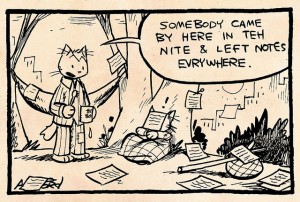 Best practices for recording information in lab notebooks were discussed in a “CHEE 687: Research Skills and Ethics” lecture, and consist of:
Best practices for recording information in lab notebooks were discussed in a “CHEE 687: Research Skills and Ethics” lecture, and consist of: